Automation
-

Getting the most out of every marketing resource
.
Click Here to learn how the cover photo talks about being resourceful. I have come to the conclusion that I love to build things. It is what drives me.…
-
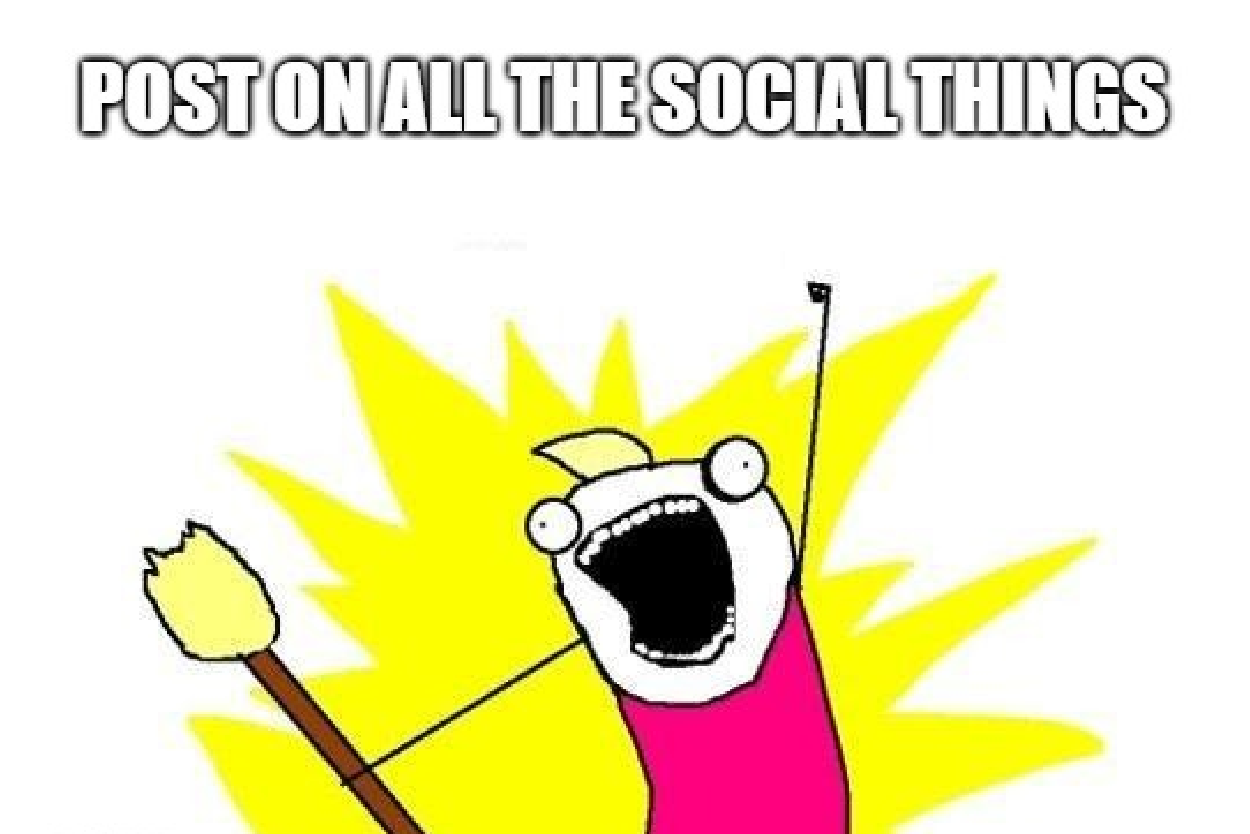
How to do ALL the Social Media!
.
I have worked for a variety of companies that have shared very different opinions on how to use Social Media. Some have wanted to invest heavily in it and have…
